 Raising a child in Singapore doesn’t come cheap. While many parents do make good use of pre-loved items, it can be very challenging to cope with the financial and time constraints of caring for a new member of the family.
Raising a child in Singapore doesn’t come cheap. While many parents do make good use of pre-loved items, it can be very challenging to cope with the financial and time constraints of caring for a new member of the family.
Interestingly, young parents today are looking online for all their baby needs – from reading reviews and expert opinions, to comparing prices and company policies, to the actual buying of their chosen items from a website. One might credit the rising trend of using smart phones as the cause of this shift towards mobile commerce. After all, buying online saves you time, travel, and even money, if you take advantage of sales or look out for secondhand baby products and/or sprees.
Many parents are moving towards online mobile platforms like Facebook to buy children’s products. However, not many have considered being able to sell their used items, or even newly bought and unused ones, so as to save money for household or other needs. Here, you can set your own price and choose your mode of payment and delivery, and best of all, there’s no middleman fee involved.
If you’d like to sell your kids’ items online, here are three platforms for you tech-savvy readers to consider. All three Apps are completely free, and are available from App Store (i-Phone users) or Google Play (Android users).
1. Facebook Groups
While you can use your personal Facebook account to pitch your preloved items to family and friends, that’s a very small audience reach compared to the thousands of members that you would get in a Facebook Group. Look for buy/sell/trade groups in your country/region to join if you don’t want the hassle of international shipping. Facebook Groups such as Xchange Corner (8965 members) and Lovey (5416 members) are closed groups, so you’ll have to make a request to join the group.
“I’ve been using Facebook to look for baby products for quite some time now,” Jazz Lam, a 35-year old mum shares. “It is really more convenient since I use Facebook quite often, and I get to have the items delivered to my doorstep.”
2. Instagram Accounts
Instagram, like Facebook, connects you globally, which gives you a very wide reach for your publicity of items to sell. Each post can showcase one item, and again, you can include your price, payment, and delivery preferences. Many blogshop owners also use Instagram to advertise their products, so you can look out for good offers on this platform as well.
“We post sneak previews of our new apparels to Instagram as part of our pre-launch marketing. We simply love the level of interest, interactivity and accessibility Instagram has generated for our @paleyandlove brand,” says Mei, co-founder of online children’s clothing store Paley & Love (also on Facebook).
3. Carousell
Carousell prides itself on being the largest lifestyle marketplace in Singapore. Items are organized in categories (eg Baby & Kids Stuff, Games & Toys, Books) for easy viewing, and its mobile interface allows you to shop at your convenience, be it on the way to work, or while waiting for your kids to end school. With over 30,000 listings in the Baby & Kids Stuff category, parents are definitely able to find something that they need for their precious tots, including clothes, strollers, cots, board books, and baby room furniture. Carousell users @pinkshopper (90 followers, 384 listings) and @mummybarang (131 followers, 450 listings) are great examples of growing parent communities in this relatively new selling platform.
shylalaa.lurves, a parent Carousell user shares her joy: “I bought a stroller from Carousell for only $50. The deal was completed in a matter of 2 days!”
Compared to buying the same stroller off the shelves for over $100, she definitely got the bang for the buck!
By Dorothea Chow






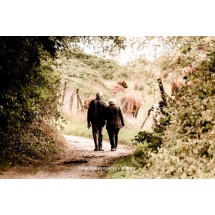
Valuable information. Lucky me I discovered your site by chance,
and I’m surprised why this twist of fate did not came about in advance!
I bookmarked it.